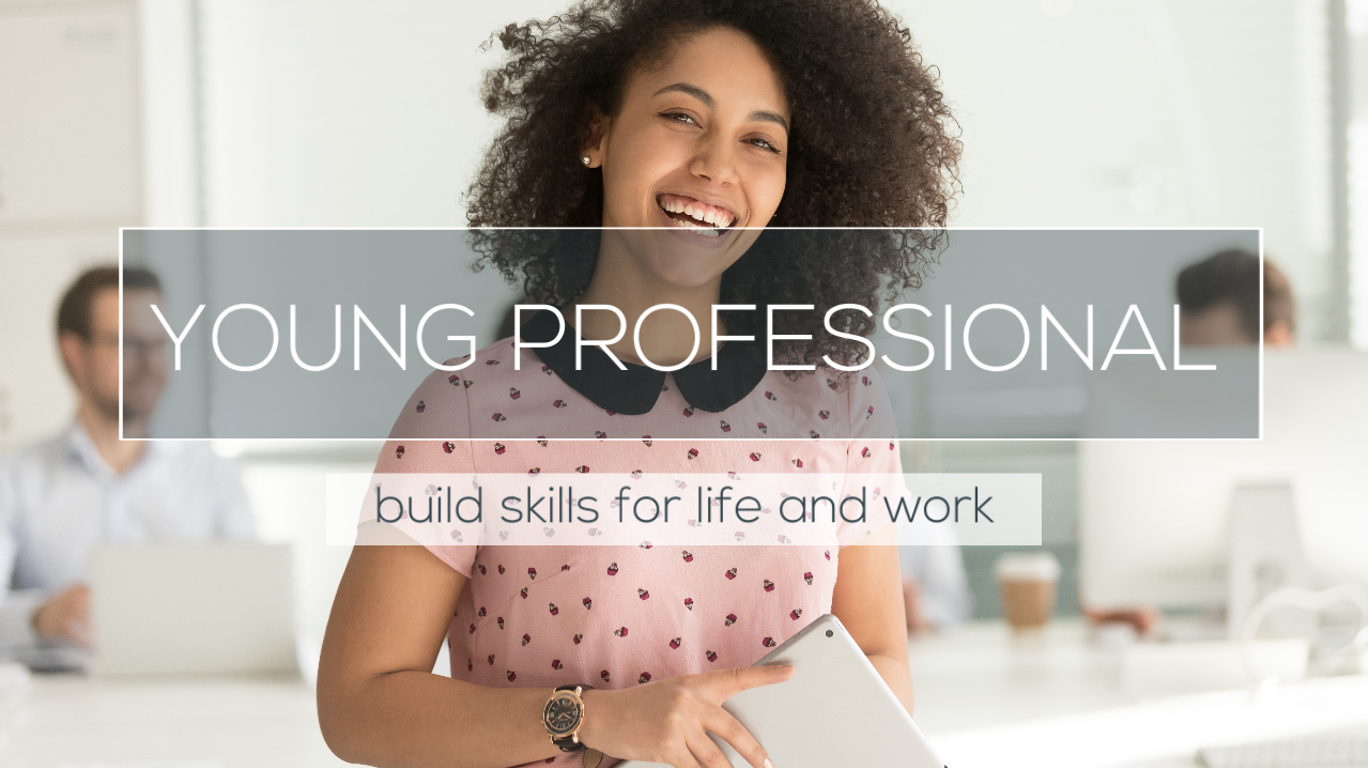Though video conferencing has been around for years, it has taken off like never before in 2020. See our handy guide on which video call software to use – and why.
With the ongoing COVID-19 pandemic meaning that many of us are still working from home, more workers than ever are relying on video conferencing tools to keep in touch with their teams.
Not only that, but children and university students are taking many of their classes online, physical conferences have gone virtual, and everything from medical appointments to personal training sessions now have an online equivalent.
With no end to the pandemic in sight, we’re all going to need to boost our knowledge of and skills in video conferencing. So today we thought we’d take a look at the four most popular platforms and tell you what you need to know about them.
Zoom
If any tool has become synonymous with the 2020 pandemic, it’s this one. “Zoom” is now widely used as both a noun (as in “I had a Zoom with my team”) and a verb (“let’s Zoom tomorrow”).
Zoom is a simple and easy-to-use video conferencing system that can be accessed easily from either mobile or desktop. You can schedule a meeting and invite colleagues by sending them a simple link to click. For added security, you can also set a meeting password, and create a waiting room where people will wait until the host admits them. This prevents “Zoombombing,” an unfortunate trend of people invading online meetings and bombarding them with unwanted – often inappropriate or offensive – content.
Zoom has a few other cool features, too. The breakout rooms function is particularly useful for online networking, virtual conferences, or team brainstorming sessions in smaller groups.
Pricing: free for unlimited 1-to-1 meetings and group meetings of up to 40 minutes (maximum 100 people); £119.90 per year for unlimited group meetings (up to 100 people). There are also Business and Enterprise versions which allow for more participants and come with additional features such as company branding and transcription services.
Note that with all the tools listed here, only the host has to have a paid account to use the premium features; participants do not need the paid version to access these meetings.
Microsoft Teams
Microsoft Teams is a system very much geared up for collaboration in groups. While you can use it for 1-to-1 calls, you’re better off using a different system (like Zoom or Skype) if that’s all you do.
Teams is part of the Microsoft Office 365 suite, which also includes tools like Outlook, Word, and Excel. Because they’re all part of the same suite, these tools are highly integrated.
It’s easy to schedule meetings and share them with your team with a simple link. External participants can also join via link without needing to download the application. Teams has a robust set of features including screen sharing, live chat, custom backgrounds, and secure encryption to keep your data safe. The paid versions also come with call recording capabilities.
Pricing: free for the basic version of Teams, which allows you to host a group meeting of up to 300 people. Microsoft Office for Business starts from $5 per user per month and includes Teams and some additional features alongside Microsoft Onedrive, Sharepoint, and Exchange. The Office for Business Standard plan is $12.50 per user per month and also comes with Word, Excel, Powerpoint, and Outlook.
Goto Meeting
Goto Meeting is a standalone online conferencing system run by the company LogMeIn. It allows for voice and video calling, as well as screen sharing.
Goto Meeting is perhaps the most mobile friendly of the tools we’ve discussed today. It offers mobile apps on both Android and iOS. So if you often make video calls on your mobile, you might want to try this service. Users also report that the image and audio quality is impressively high.
Another great feature of Goto Meeting is the automatic transcription service, available on the Business and Enterprise plans. This saves you from taking notes throughout the meeting and allows people to quickly and easily recap a point if they need to.
Pricing: Goto Meeting does not have a free version available. Its plans start from £9.50 per month, which gives you meetings of unlimited length for up to 150 participants. The Business plan costs £12.67/month for 250 participants, and the Enterprise plan offers bespoke pricing to suit your needs.
Google Meet
Google Meet used to be known as Google Hangouts Meet, and is part of the G Suite platform of various Google tools. It’s an upgrade of the basic Google Hangouts tool, built specifically for business use.
Google Meet is a web-based app, meaning there is nothing to download and install before you can get started. Another useful feature it offers is a dial-in number, enabling participants to join by phone if they are on the go or struggling with internet connectivity.
As part of the G Suite, Google Meet integrates seamlessly with various other Google products, notably Gmail and Google Calendar. It also offers a useful mobile app, available on both Android and iOS.
Something worth noting: Google Meet only works on Google Chrome, Microsoft Edge, and Mozilla Firefox browsers. So if you’re using a different browser, you’ll need to switch before you can use Meet.
Pricing: The Google Workspace package, including Meet, starts from $6 per user per month. This allows for meetings of up to 100 participants, up to 24 hours in length. For $12 per user per month, you can have up to 150 participants and record meetings, while $18 per user per month will get you 250 participants, recording capability, and attendance tracking.
The standard version of Google Hangouts is free and allows for a video call with up to ten people. So if you have a small team or are doing mostly one-to-one calls, you might want to stick with the free version!
So which is best?
It entirely depends on your needs. You may find that your workplace or school asks you to use a specific tool. If this is the case, they’ll normally have a business subscription which will be used to schedule and run meetings.
My preference is Zoom for one-to-one and small group meetings, and Teams for larger groups, but your mileage may vary. Find what works for you!