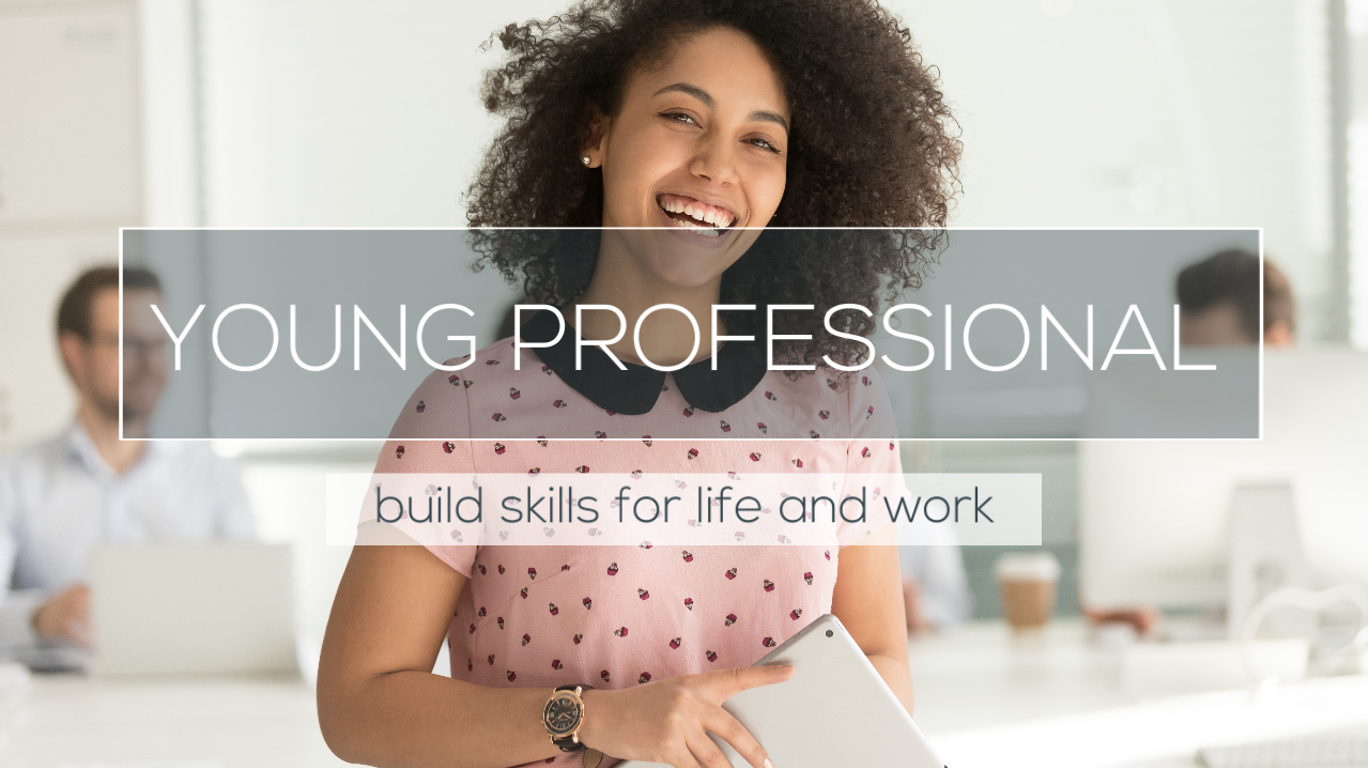When you’ve got a problem to solve or a big decision to make it can be hard to know where to start! We have covered some of the basics of problem solving before, you can catch up here or by using your dashboard.
There are some tools that can help you to see the whole problem and work through to get to a solution. These tools can also help you to show the process of dealing with a problem to other people you will be working with. When you join a new club, learn a new skill or start a new job you might be given process lists (like the ones below) to help you understand how things work so it is good to get a head start on how they work.
Ideas session
These used to be called brainstorming sessions but are now referred to as thought showers, idea sessions or even suggest-fests! These are group sessions where everyone is encouraged to share their ideas.
When to use it: When you have problem and are unsure of what to do next, it involves bringing your team together for a session where they can talk about ideas. For example if you are having trouble promoting an event or struggling to fundraise the money for a school project.
They are good because:
- You are bringing all team members together and using all of their skills to solve a problem
- They should make everyone feel included
- 6 ideas flowing can be better than one person trying to work it through alone
- You can share the workload that comes out of these sessions
Remember:
- These work best when you are trying to solve one clear problem, brainstorming all parts of a project in one go can get confusing
- To let everyone share ideas, you never know what inspiration can come out of a seemingly wild idea
Lists
You might have used lists for lots of things before like your ‘to do’s’ or things you need to buy but using lists to help you with problem solving is a little different. This is all about listing the the things you need to do in the order of most importance.
When to use it: Lists can be handy when you are working a problem out on your own but also when problems have stages you need to go through to get to the solution. For example if your dream job means you have to drive you will need to prioritise (having and paying for) driving lessons, studying hard to pass the tests and then finding access to a car before you can qualify to do that job.
They are good because:
- They can help especially when you are having to work through a problem on your own and need to know what to prioritise (do first)
- They can also be really helpful when you have a number of barriers to the same problem.
Remember:
- You have to be really honest on what the priorities are, that will sometimes mean putting your least favourite task at the top
Flow charts
Flow charts show a process and let you know when decisions need to made and what actions are dependant on other things.
When to use them: Flow charts are good for working through problems and allowing you to see the whole process. They can also be useful to show common problems and how team members can solve them (particularly if they are new)
They are good because:
- They allow you to clearly map a process or decision taking into account everything that needs to be done
- They can be used so a whole team follow the same format
Remember:
- That different actions are shown with different symbols on a flow chart: stretched circles show the start and end of a process, rectangles show instructions or actions, diamonds show when a decision needs to be made
Decision Tree diagrams
These can help you choose the best route when you have a handful of options. The trees branch out to show all of your options and can be added to to calculate the the costs of making decisions too.
When to use them:
When you have a big decision to make with lots of possible options. An example might be your next steps after finishing A levels or Btech’s – this is the big decision you need to make and should start your diagram. From here draw out your options giving yourself as much space as possible, you might have going to university, studying something new, leaving education now to start a a school leaver position or you might consider an apprenticeship. Of course with any of these decisions there will be more questions and options within those choices.
At the end of each line, consider the results. If the result of taking that decision is uncertain, draw a small circle. If the result is another decision that you need to make, draw another square. (Squares represent decisions, and circles represent uncertain outcomes) Write the decision or factor above the square or circle.
Starting from the new decision squares on your diagram, draw out lines representing the options that you could select. From the circles draw lines representing possible outcomes. Again make a brief note on the line saying what it means. Keep on doing this until you have drawn out as many of the possible outcomes and decisions as you can see leading on from the original decisions. (the team over at mindtools can help)
They are good because:
- They help you map out all of your choices and see every decision and action that needs to be taken
- They help you think about the consequences of all of your actions
Remember:
- That these tools work best when you are honest with your choices and what you really want
- You should also seek advice and support from others when making big decisions
The Challenge:
You may already feel as though you have a number of big decisions or options or to make and so us giving you some more just for practise might not be helpful. Think about some of the problems you have and work through these tools, firstly to see which tool bests fits your problem and secondly using the tool to work it through.