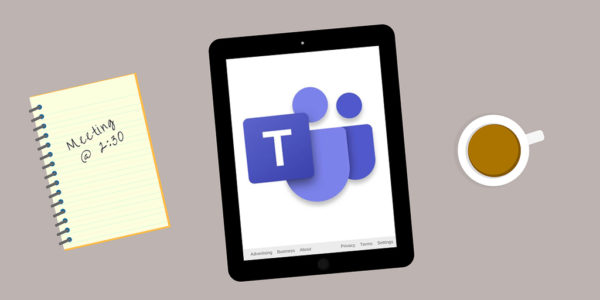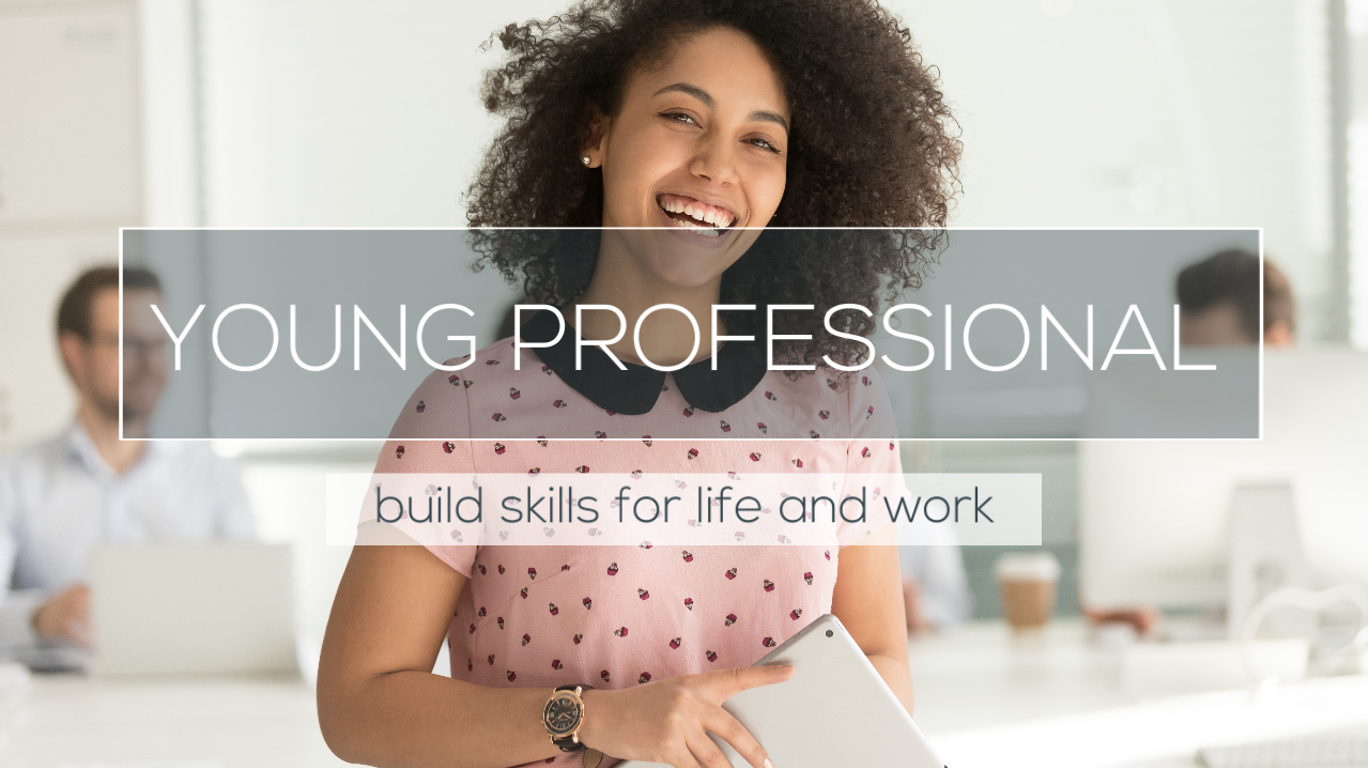In the world of work, an online meeting (also known as a remote meeting or web conference is a chance to have a ‘virtual’ work meeting when you are not all in the same room.
How do online meetings work? Using digital technology, everyone taking part can link their computers with web conferencing software and chat online – either through text chat, audio-only chat (just sound) or video chat (faces and sound). People can also do a mix – so if you don’t have a webcam, you can still take part with audio chat even if everyone else on the meeting is using webcam video.
Want to know how to do online meetings like a pro? Here’s what you need to know.
Why are online meetings becoming so common?
Web conferencing is easy… and it’s becoming more popular than ever. Online meetings can save workers and companies time and travel costs. They can bring people at work together, wherever they are in the world.
If you are just getting started in a career that involves working in an office, at some point you are likely to end up taking part in an online meeting. You might be in the office and web conferencing with your company’s clients. Then again, you could be having an online meeting with your boss and your team while you work from home! These days, a lot of employers are seeing the benefits of remote working (that’s another way of saying working from home).
Online meeting software examples
- Zoom Meeting
- Microsoft Teams
- Skype
- Google Hangouts
- GoToMeeting
If your boss wants you to do an online meeting, they will know which software they want you to use. These days a lot of companies use Zoom, or Microsoft Teams, but there are lots of different online meeting software platforms out there. It doesn’t matter which you use – they are all quite similar.
Web conference software can be free or paid software. As an employee you are NOT expected to pay to set your software up (in fact, most online meeting software is free to download anyway).
Setting up your online meeting software in advance
When you set up your software, the most important thing is that you use the same remote meeting software as the other people in the meeting, and that you have it all set up nicely in advance so there are no unwanted surprises.
Doing an online meeting is a bit like going to a job interview – you need to know where to go in advance (i.e. which meeting ID to use, which your boss will give you). That’s why it’s good to download any software you need (your boss will tell you) and test it out in advance.
Doing a video conference call (an online meeting with video as well as sound)? Check these tips before you join the meeting.
Online meetings are a bit like video interviews, too – the same preparation is involved if you are expected to do a video call as opposed to a voice chat. Check your camera and sound works, check your camera’s angle, check your room is tidy, check you’re looking smart and professional if you are not in the office… and you’re good to go.
Checklist:
- Set up early and really check what people can see. Things happening in the background can be a distraction for others on the call. It’s good to show your personality, but if you’re doing an online meeting from home then your posters and pictures of that holiday with mates might not be for everyone to see.
- If you are in a shared house or space try to let people know in advance that you are on a call so they can keep the noise down. Headphones will help too.
Before your online meeting…
- If you haven’t used it before, make sure you test the software in advance (see above)
- You’ll be given a set time to join the meeting. Sign in with enough time – it always take longer than you think to load up!
- Finally, focus. Close down your emails, instant messenger systems and put your phone on silent. This is a meeting that requires your attention. You’d never dream of catching up on emails in a face to face meeting (we hope!)
During your online meeting: be professional (here’s how)
There are some things we must take into account when we are meeting online. In person you’ll get cues for when to talk or take the lead. These aren’t always clear when you’re talking with a group of people online.
Get into business mode and look the part.
You need to treat remote meetings like a face to face meeting and enter them with the same level of respect and preparation you would for any other meeting.
Make sure you look presentable, wearing your usual dress code for an in-work meeting. If you’re doing an online meeting in at work, that goes without saying. If you’re doing an online meeting while working from home, look sharp. No pajamas or bed hair!
Get connected.
Ready to join the meeting – maybe a minute or two early, so you can check you’re good to go? Your manager will normally give you all the details you need to log in. If you try and you get stuck, you have time to let your manager know and they can help you log in properly.
Introduce yourself.
When you join the call, the first thing to do is introduce yourself. It can be a little bit awkward when the call starts and people join without saying anything. When you introduce yourself, you can all check the sound/video connection. If people can hear you properly, that’s great! If they can’t, they might say they can’t hear you. You then have lots of options.
What if people can’t hear you?
If people can’t hear you then the first (and best) option is to send a quick text chat to your manager to ask what you should do. They might:
- Mute you, or ask you to be on mute, so you can hear everything even if you can’t speak.
- Help you troubleshoot the issue if you have an issue with your internet connection, technology or software setup
- Offer a plan C to help you out.
Speaking of mute…
Know when to put yourself on mute. The top tip is to put yourself on mute whenever you’re not talking! Sound really carries on web conference calls. Muting yourself will stop any issues you have with background noise like traffic, dogs barking and phones ringing.
When you put yourself on mute you can also practice a really important Young Professional skill… and that’s active listening. See if you can try active listening without interrupting during the online meeting! If it’s audio-only, you don’t always need to speak simply to prove you’re there. It’s often much more important to listen.
Remember your manners
- You may or may not be able to see other people in this meeting so you need to pay extra attention to cues on when to speak. Talking over other people makes online meetings really messy and confusing. Pay attention to what’s being said and wait for the right time to join in.
- Stop typing!! Your keyboard is very close to your microphone. What you think might be the gentle tapping of keys will not only muffle your words but also sound like an elephant stuck in a box to the rest of the people on the meeting
- Be engaged: our brains can trick us into thinking that we aren’t present in online meetings, our brains and eyes can wander quickly and you’d be surprised how bored you can look – which is not what you want your boss to think.
Remember: There is no reason to feel embarrassed if things go a bit wrong with the online meeting. It happens to everyone! Just let your manager know and they can help.