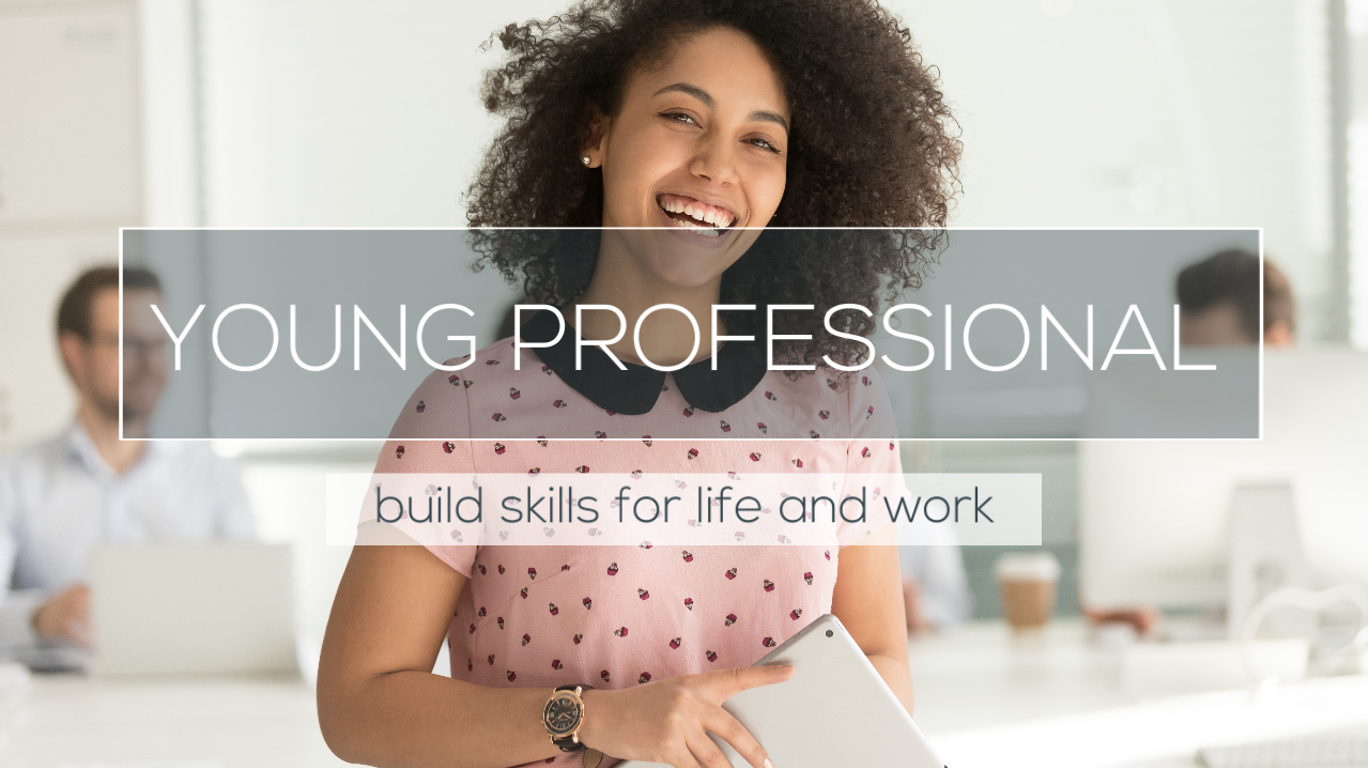Meetings are a necessary part of working life in many jobs, and organising them can sometimes feel like a full-time task on its own.
In today’s article, we have a few tips to make arranging work meetings less stressful, less time-consuming, and more productive. Here’s how to take the headaches out of meeting planning.
First: does it need to be a meeting?
Anyone who has been in the working world for a while is familiar with the phenomenon of the “meeting that should have been an email”. So start by asking yourself whether you need a meeting at all, or whether all the relevant information could be shared in other ways.
As a general rule of thumb, if the purpose is simply to impart information, the meeting can probably be an email. If you anticipate that lots of collaboration or group discussion will be needed, then a meeting is likely the best way to go.
Who needs to be there?
There is nothing more annoying at work than sitting in a meeting you didn’t need to be in, when you could be getting on with your workload. So before you go ahead and arrange that meeting, consider who really needs to be there. Sometimes it can be more efficient to have a smaller number of people in the meeting, and then share the outcomes with the wider team afterwards.
If you cannot clearly define a person’s role in the meeting and your reason for inviting them to attend, there is a strong likelihood they do not need to be there.
In person or online?
Prior to the Covid pandemic, “meeting” generally conjured up images of people sitting together around a conference table. Though many work activities are now moving back into the real-world space, a meeting can still just as easily mean a Zoom call. Remember to specify whether the meeting will be online or face to face when you are booking it.
You might also want to offer a choice. If you are meeting with just one other person, consider asking them if they would rather meet in the office or connect over Zoom. Many people prefer online meetings for a wide array of reasons. Others, however, feel strongly that the best meetings happen face to face.
For large group meetings, you could consider allowing some people to attend in person and some to dial in from home. This takes into account different working patterns as well as differing levels of comfort around being in close physical proximity with others.
If you really need everyone there in person, specify this when you are arranging the meeting so that people can factor travel time into their schedule.
Provide some options
Asking another person or a group of people “when can you meet?” without giving any sense of your availability can be frustrating. Try offering several options for them to choose from so that they have something to work with.
For example, you might say, “I have every morning this week free except Wednesday, or I could also do Tuesday or Friday afternoon after 2pm. Does anything there work for your schedule?” If nothing you have suggested works, many people will take your cue and offer a few alternative options.
Try scheduling software
If you are trying to arrange a larger group meeting and want to avoid dozens of “I can’t meet Wednesday, how about Tuesday?” “No, Tuesday doesn’t work for me” emails flying around, scheduling or schedule comparison software can be hugely helpful.
If you use the Google suite of products, consider having shared Google Calendars between your team members. This allows you to see at a glance who is available and when. The Microsoft suite has similar functionality available.
Doodle is another great choice. This free poll software allows you to send a link to a poll with several meeting time options. People can then tick all the times they are available, allowing you to choose the one that works for the most people.
Specify how long it will take
When you are arranging a meeting or inviting people to one, specify how long you expect it to take. Even if this is flexible, try to give a range or an upper limit. This gives people a realistic idea of how the meeting will fit into their schedule for the day and what the knock-on effect on their workload will be, and frees them from having to guess whether something will take 20 minutes or three hours.
Task: set up your calendar
If you do not already have a work calendar, check which system your workplace uses and then set up your calendar. Add all your regular commitments (such as the weekly team meeting), include any times you’re away from your desk (e.g. if you take lunch at the same time each day), and include any annual leave or planned time off.
Then, next time you need to arrange a meeting, you have your schedule available at a glance. This will save time for both you and everyone else.
If your team has a lot of meetings, why not suggest a system of calendar-sharing so you can see each others’ availability at a glance?