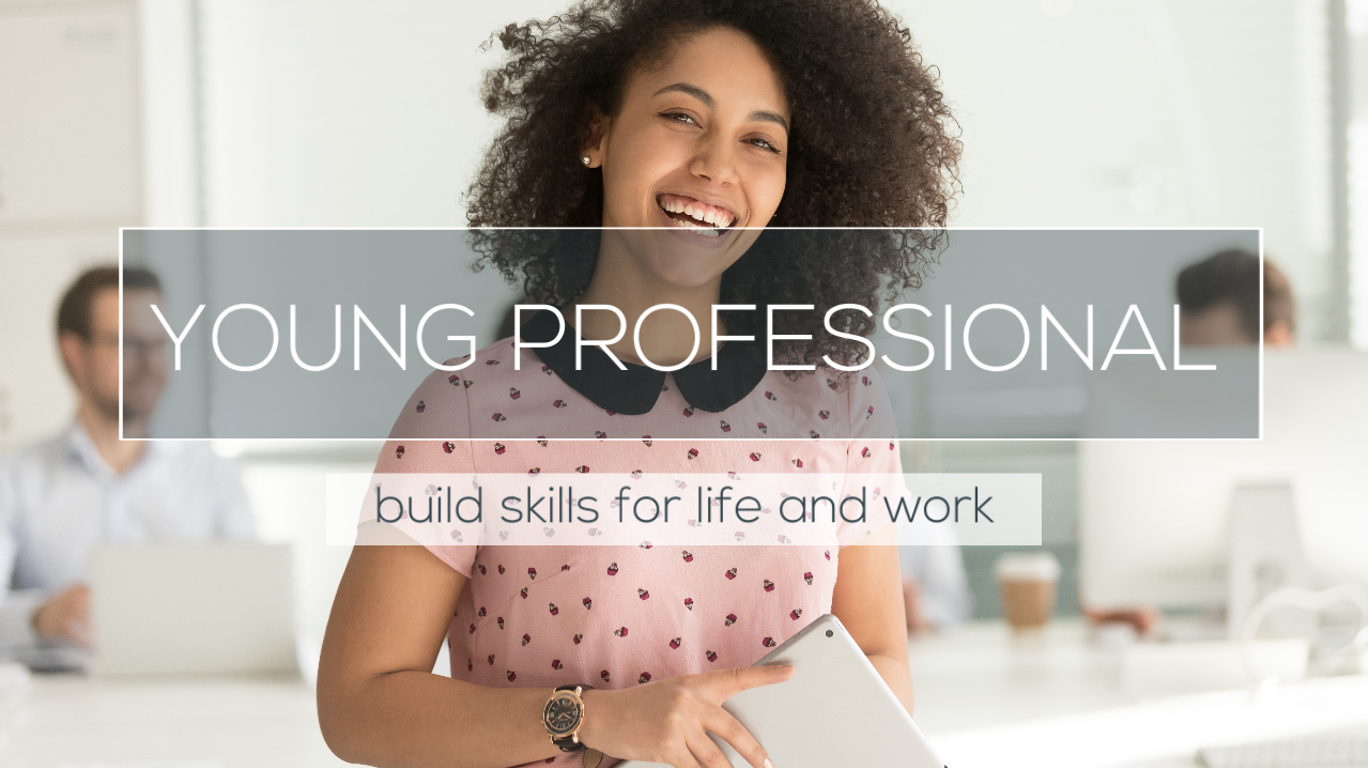Written communication skills matter in the digital age. These tips will help you send mistake-free emails, reports and job applications.
Have you ever pushed send on an email or submitted a piece of work only to go back later and see an error? Maybe you wrote form instead of from. Maybe you spelled someone’s name wrong. Maybe you forgot spellcheck or just didn’t read it through again and it doesn’t quite make sense. We are all human, and sometimes mistakes happen. How can you make sure you do your very best to send things off in good shape?
Check, check and triple check before you push send
Always double check your work at the very least. If you’re sending an important email or submitting a report or piece of work, check it once. Then do something else for ten minutes – make a drink, take a walk or make a call. Come back to what you’ve written with fresh eyes and read it again.
Our brains have a clever way of tricking us into reading what we want to see, not what’s actually there. A short break and another read-through can help reset your thoughts.
Read aloud
Read what you are going to send out loud. You don’t have to do this at work if you don’t feel comfortable, but it can really help if you’re about to email a job application at home. Reading out loud will help you spot any errors. It can also help you spot really long sentences – shorter sentences make what you want to say more clear. In some cases, reading out loud can help you spot missing gramma, too.
Top tip: Reading out loud can also help you check the tone of your emai. Words on a screen have no context. Without even realising it, you can sometimes come across as mean, strict or over-friendly.
Reading it in your head is never as good as reading it aloud, so don’t try and cheat on this one!
Ask someone else to read it
If you’re going to email someone a CV or a really big piece of work, it’s worth sharing it with somebody else to check everything is in order before you push send.
This is also a really good one to do if you are at work. It doesn’t make you look weak to ask someone to read through your stuff. In fact, it shows you’re strong. It proves you care about what you do and understand the value of making sure an email or written work is just right.
Sometimes it can really help if the person reading your work hasn’t got the faintest idea what it’s about. You can ask your mum to read your physics paper, or your friend to read your work report. Their fresh (okay, blank) minds on the matter will help you see if your information is clear enough for anyone to understand. They will also be more able to spot mistakes because they’re not getting caught up in the topic.
Print your work out and read it on paper
We really love polar bears here at Youth Employment UK so please print responsibly. But, if you have a printer to hand, printing your work out and reading it on paper can REALLY help you spot mistakes. It’s so useful that some magazines, writers and editors still check pre-published work this way.
Sticking to the screen? Trace words with your finger
Maybe you haven’t got a printer, or maybe you love polar bears and the environment even more than we do. A useful tip is to trace each word on the screen as you read your email, cover letter or piece of work that you are about to send off.
It can really help you pick out tiny details and mistakes, like when a form has become a from or a too has become a to!
Extra attention detail tips:
There are a few things you can do to help you build your attention to detail skills before you even start writing anything.
Get organised
Being better prepared in general will help your attention to detail. You will have extra time to focus on the task in hand and not get distracted by other things you’re worried about. Completing your first draft means you’ll have time to make a second draft – and that will usually be better than the first one.
Limit distractions
When we have a lot of work to do we can all be guilty of reaching for our phone or falling down a social media hole. Set your time to do tasks and stick to them. Put your phone on silent. You can also set your computer to do not disturb too.
Play games
Yep, you can play games to help your attention to detail. Have a play with memory-boosting flash cards, or check out hundreds of phone apps and games designed to test your attention to detail.
Young Professional Challenge: create your own ‘attention to detail’ checklist
What 3 things do you promise to do before you push send or submit a piece of work?
Which of the processes explored above work best for you?
Write your three favourite ideas down and make sure you follow them. Getting in the habit now will mean that you’re less likely to make a mistake when something big has to be sent.
Test it out with messages you send to your friends or things you post on social media.