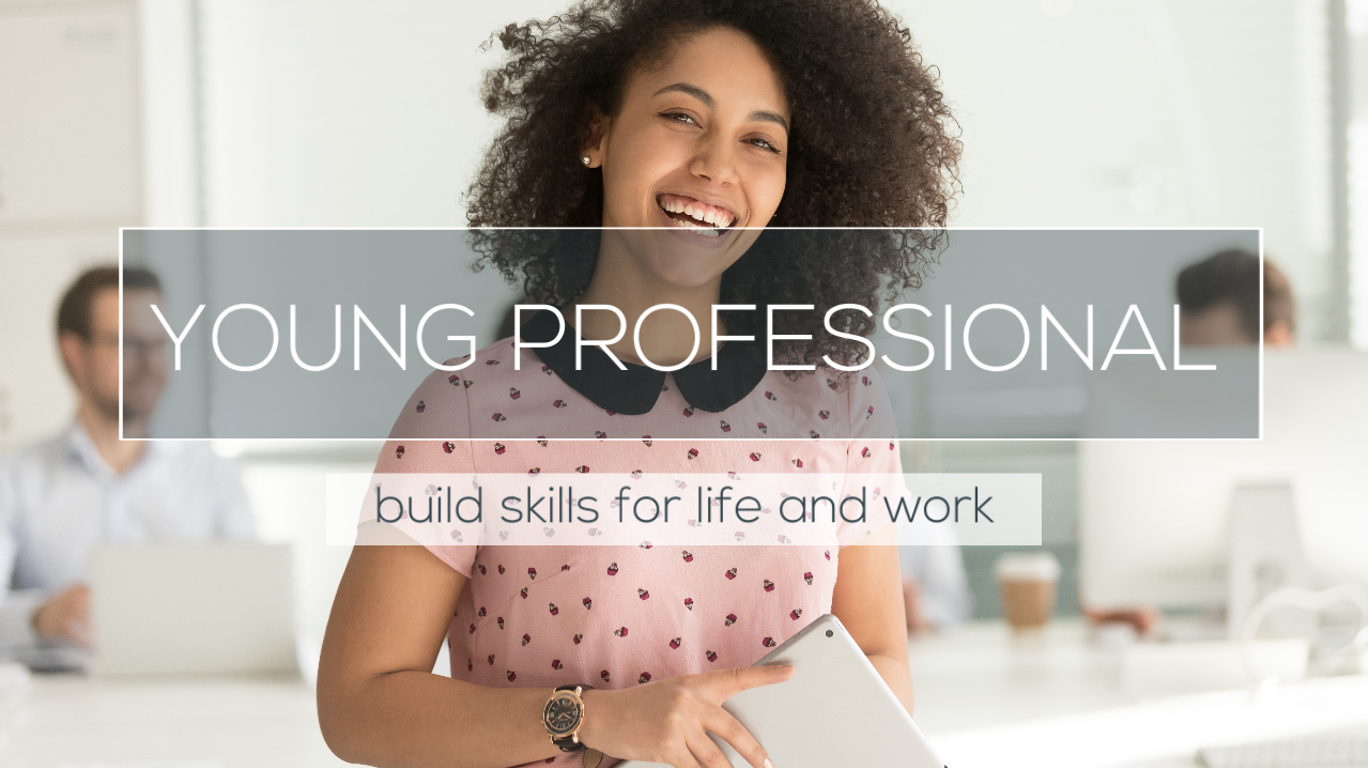How do you prepare for video interviews with employers? Let your communication skills shine when you’re on the big little screen!
Changes in technology and global employers means that you might find yourself in a video interview for a new job. Google use it quite a lot, for example. So do the Department of Health & Social Care (DHSC) for their Health Policy Fast Track Scheme. Even if you live locally, it can save recruiting managers time and your time and money too!
Maybe you’re a pro when it comes to being a giant face on a little screen and you are used to using your phone to video call, and sharing videos on social media. Still, it never hurts to stay on top of tech trends when job hunting. Here’s how to use your existing video confidence to breeze through interviews.
Watch the video below
1. Make sure everything is ready in advance
You need to check your existing laptop, tablet or phone. Will it be ready to take the call when you need it? Is the camera working, or do you need a webcam or to use someone else’s machine?
Find out what product the employer wants you to use (e.g. Skype, Shortlist or Jobvite) and do practice runs with a friend to make sure everything works a week before your interview. This gives you time to fix any glitches and get used to the video experience, like pauses in speaking if you have a slower connection.
You especially want to check for a solid connection and good sound/visual quality. Check your connections again the day before the interview so you can sleep easy. Check them on the morning of the interview itself. Make sure you are free for a good 20 minutes before the interview and be logged in, ready to go on time.
TOP TIP: Be sure to use a professional name and profile photo when setting up an account on whatever software you’re using. First impressions count!
2. Video interview location, location, location
You need to think about the best location for the interview. It needs to be a quiet place where you won’t be disturbed. Make a sign for your door if you need one, but make sure that background noise isn’t going to be a distraction. Close the window if you live by a busy road, send the dog out if it barks unexpectedly, and make sure you shut all the other tabs down on your screen and turn off your radio, phone and TV.
Make sure that whatever can be seen behind you in the room looks clean and tidy, without too much clutter and nothing in view that would make an interviewer think twice about you being right for the job.
3. Using your communication skills during the video interview
When you’re asked to do a video presentation and send it in, you can set everything up and practise again and again until you’re happy with the final result. When you do a live video interview, you still get to control what the interviewer sees.
Setting it up:
- Look your best, with suitable interview clothes and a neat and professional appearance.
- Move your webcam so it’s looking straight on, or very slightly angled down on you.
Communication:
- Eye contact: Make sure you minimise your face and, where possible, you’re looking at at your potential new boss. This will help you maintain friendly and natural eye contact with your interviewer. It will also mean you’re not just looking at yourself on the screen, which could make you feel a bit self-conscious.
- Speak as clearly as you can so the interviewer can understand what you’re saying. This will help if you have a slow internet connection too. If you do have a slow internet connection, don’t panic. Interviewers get this all the time, and they have slow connections in their own meetings, too! Just explain the situation and follow the interviewer’s lead on how to deal with the problem.
- Try not to speak too fast. The same rules apply to real face to face interviews. We can often be in such a rush to get an answer out, but try to slow down and take your time to answer.
- Try to look relaxed with the whole experience, like video conferencing is no big deal, it’s just another way to talk to someone.
Your Challenge:
You never know when a video interview might be coming your way and you don’t want to have to try and cram this in with just a few hours to spare. Even if it seems like a long way off, have a practice the next time you have some spare hours in your weekend. You can use your software to record yourself and watch it back. You could also ask a parent or guardian to help you out and interview you properly!
More Interview Tips