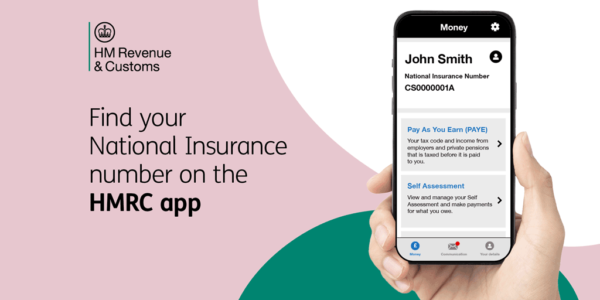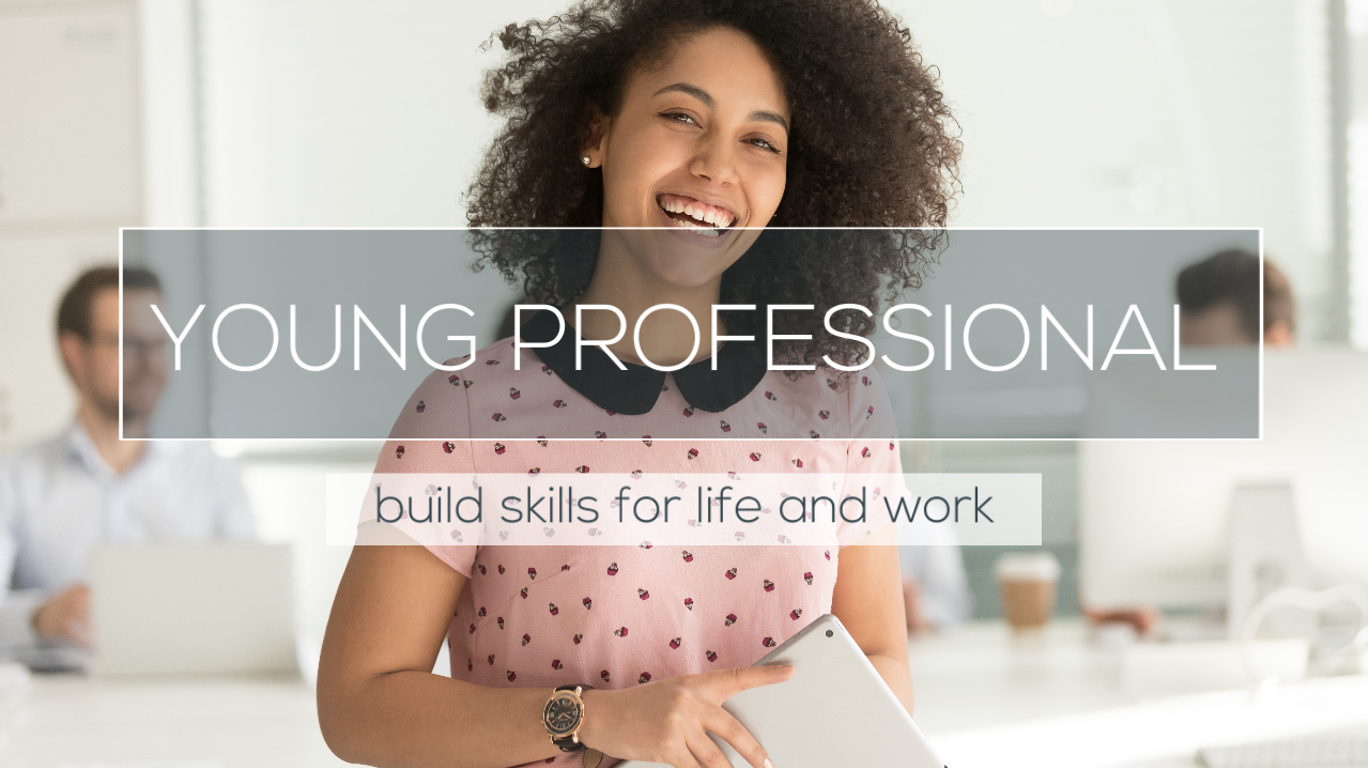Want to get career ready? Now you can find your National Insurance number and lots more tax info quickly and easily with the HMRC app! It’s great for first jobbers.
Understanding tax and checking your details in the HMRC App
We know understanding tax can be difficult! Many young people say they haven’t had any tax education and therefore don’t know what to expect when starting out on their career journey.
HMRC want to help you to understand the role that tax will play in your life and make starting your new job as simple as possible.
So, what is tax?
His Majesty’s Revenue and Customs (HMRC) collect tax from people and businesses in the UK. They collect more than £600 billion in taxes every year and use this to save and improve the lives of people in the UK – by funding health services and schools, paying benefits and much more!
What happens once you start working?
Just before your 16th birthday, you should receive your National Insurance (NI) number in a letter from HMRC. This number is very important, as it is completely unique to you and stays the same throughout your life, so please keep it safe as you can’t get a job from 16 without it.
Your NI number links to the National Insurance contributions that are collected from your pay when you begin working and start to build up the benefits that will help you later in life – like your state pension.
Each tax year, you’re allowed to earn a certain amount of money without paying tax; this is called a personal allowance and HMRC will tell you what this is with a tax code. Your employer will then use this code to calculate how much Income Tax you’ll need to pay on what you earn.
What happens if you misplace your National Insurance number?
HMRC want to make applying for new roles quick and easy, so you can now access your NI number through the HMRC App whenever you need it.
Previously, if you couldn’t find your NI number you would have to contact HMRC and wait for it to be sent by post, which could take up to 15 days! But now, NI numbers can be viewed, shared and printed in the HMRC App within minutes, and saved for future use too.
How can you keep track of your earnings once you start your new job?
Once in your role, you can keep track of your tax and National Insurance payments in the HMRC App.
There are also lots of other features to help you keep an eye on your finances, including monitoring payments and refunds, the option to update HMRC about changes to your personal details and more.
If you want to learn more about your tax responsibilities before joining the working world, watch HMRC’s Tax Facts videos for further information.