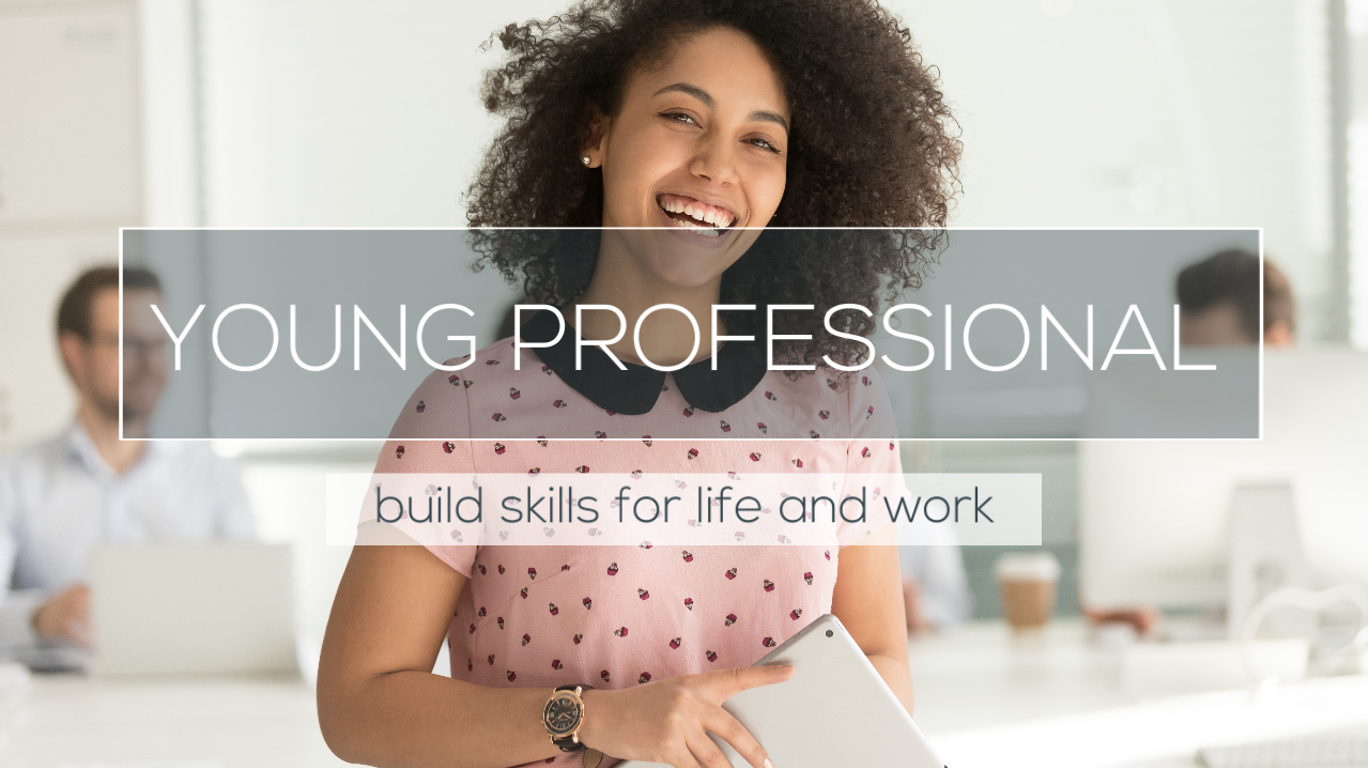Do you know what a secure website link looks like? Or what you should do if faced with cyberbullying? Digital skills can help with your career but also your everyday online safety. Find out more.
The internet is an amazing place. It has enabled us to communicate with people all over the world. Many of us now carry pocket-sized devices capable of accessing almost any information we could possibly wish. But life online carries some risks, too. Follow these tips to help you stay legal, responsible, and most importantly safe online.
Protecting Your Privacy
It’s sometimes frightening to think about the level of information which is out there in the world about each of us, thanks to the internet. It’s wise to think about what you’re putting out there and why. Someone with bad intentions can do an awful lot with a fairly small amount of personal data. Luckily, there are a number of easy steps you can take to boost your protection.
You should consider which sites and services you’re using, and if there are more secure alternatives. Google, for example, is ubiquitous but has a pretty terrible privacy record. If you are concerned, try a privacy-focussed browser and search engine such as DuckDuckGo instead. Most browsers have an option called “private browsing” or similar, which means that temporary internet files (“cookies”), browsing history, form fill data etc. are not saved. Be aware that your internet service provider (and, if you’re at work, your employer) will still be able to see which pages you visit, if they are inclined to check. I have known of people who were fired for using work computers or networks inappropriately.
If you use GPS on your mobile device (say, to use it as a Sat Nav,) always turn this off as soon as you are no longer using it. Not only does it drain your battery, having your exact location pinpointed carries serious privacy implications.
Website addresses now usually begin with HTTP or HTTPS. If the site requires any personal data – especially financial data such as credit card information – look for HTTPS and be wary if you do not see it. This is a good explanation of the difference.
It goes without saying that you should always use secure and unique passwords, and never share your login credentials with anyone for any reason. Use a secure password manager such as LastPass to keep all your login details safe.
Social media privacy
Many people now operate two accounts on major social media platforms, one for their “professional” persona and one for their private life, which may or may not use a pseudonym. Some sites, particularly Facebook, have somewhat cracked down on “fake” names – but if you use something that plausibly sounds like a real name, you should be fine. A friend of mine uses a name that sounds real (think “Bob Smith,”) but isn’t actually his name. Similarly, you can use a false date of birth if you wish, and you shouldn’t put your phone number anywhere online if you can possibly avoid it. I always advocate using two email addresses, one for your work life and one for your private life.
Check your privacy settings. On Twitter, you can “protect” your tweets (though you may not want to do this if you aim to use your account for professional networking). On Facebook, you can restrict who sees everything from your friends list to your status updates. Always make sure that anything containing personally identifiable information is locked down so only your “friends” can view it… and be circumspect about who you add as a friend!
Protecting your data & devices
Your data is the info on your computer or phone. It might be photos, contact details, bank details… you name it. Your devices are what you store your info on. Most commonly it will be your personal phone, laptop or desk computer. Sometimes we share computers too… and it’s doubly important to make sure your data is protected on a public computer.
Unfortunately, there will always be unscrupulous people trying to gain access to others’ data for their own gain. You can never guard completely against any risk, but you should take the following steps to keep your devices – and the data on them – as safe as possible.
Ensure your anti-virus software and firewalls are up to date. These help protect against malicious attacks such as malware, viruses and “phishng” scams. I like Sophos Home, but you should shop around and pick the right service for you.
Never click a link in an email unless you know the sender. Never, ever respond to such an email with personal or financial information – even if the sender claims to be from your bank, insurance provider or other legitimate organisation. These services will never ask for personal data in this way.
If you’re using a public Wi-Fi network, for example in the library or coffee shop, be very careful what information you input as these connections are often not very secure. For anything needing sensitive information, you will be better off waiting until you get home or using your personal mobile data plan.
Secure your mobile device with a screen lock. This can be a pin code or, even more securely, your fingerprint.
Spamming, stalking and hate mail… the ugly world of malicious communications
Did you know it is now a crime in the UK to send “threatening, abusive or grossly offensive” online communications? Unfortunately it still happens every day.
Never send insulting or threatening messages online. Disagreements happen, particularly if you frequent spaces such as message boards or forums, but there is a huge difference between debating an issue and slinging personal insults. If you find something getting too heated or you feel very angry, step away from the computer and do something else. This is much better than typing something you later regret, and which could have serious consequences.
If someone sends you something threatening or unpleasant, your first line of defence is to report them to the site moderators or owners. Most social media sites will have a “report” function. Unfortunately these are not always dealt with, or dealt with in a timely manner. You should also block the person responsible.
If harassment continues (such as via the person’s friends or through an alternative profile,) you should document everything and consider reporting it to the police.
If you feel frightened or believe there is a credible threat, you absolutely must inform the police immediately.
Web piracy
Just because content is available online does not mean it is free for the taking. Downloading content such as music, TV shows, films and books without permission or payment is piracy – or stealing. People can be and have been prosecuted, resulting in hefty fines and possibly a criminal record. These illegal download services can also result in viruses and malware getting onto your device. Only use legitimate services like Netflix, Spotify, Hulu, Amazon etc. to download media.
Online safety and your physical/mental health
Take care to ensure your computer use isn’t affecting your health – mental or physical. If you sit in a desk chair many hours a day, you need to make sure your equipment is appropriate for your needs. Otherwise, you could end up with muscle soreness, eyestrain, headaches, or Repetitive Strain Injury. (I say this as I sit here typing and thinking “I really need a new desk chair, my back hurts!”) A good adjustable chair, a desk of the right height for you, and – if necessary – the right glasses or contact lenses will all minimise your risk.
Remember: if you use computers for work, your employer has a legal obligation to provide any equipment you need to do your job safely.
Psychological health risks can include addiction to certain types of online activity (especially social media,) stress from incidents such as cyber-bullying, and poor sleep patterns. Knowing when to stop, taking regular breaks, and not using your device right before bed can all help reduce the impact on your mental health.
There’s also growing evidence that the overly filtered and edited world of social media sites like Instagram can contribute to poor body image and dissatisfaction with one’s life. This can affect anyone but is particularly prevalent amongst young women. Remember: what people put on social media is highly edited and curated so you see what they want you to see. That perfect selfie isn’t what they look like when they roll out of bed. They might be “hashtag blessed” but they have bad days just like you – I promise.
Stay safe out there – and if you have any concerns, check out these resources:
• SWGfl “Safe, Secure, Online” Resources
• UK Safer Internet Centre
• BullyingUK’s page on cyber bullying