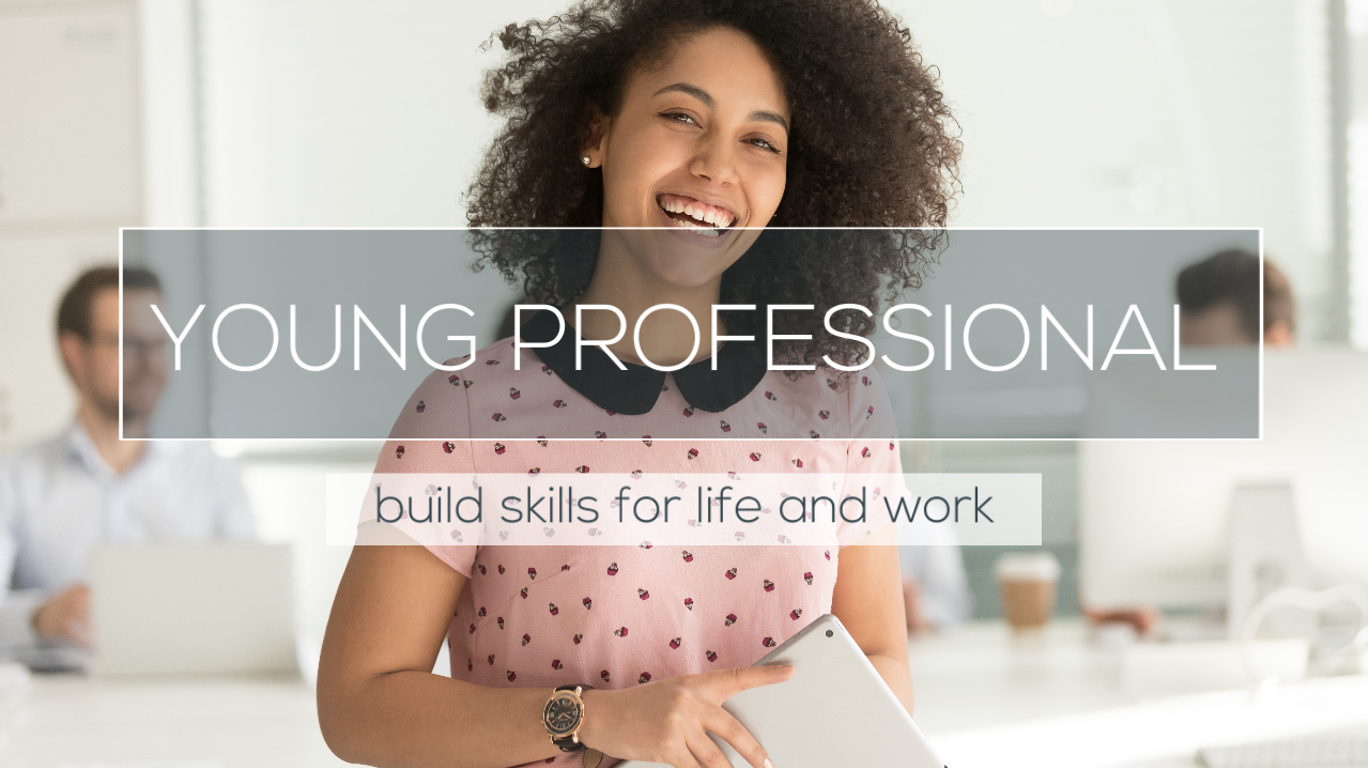Communication is one of the 5 digital skills you need for life and work. There are 7 ways to communicate online – are you a ‘just don’t know’ or a digital communication pro?
Communication skills are vital, whatever line of work you’re in. “Communicating” just means how you give information to other people, and there are many ways to do it. Examples of face-to-face communication are the words you use, your body language, and your tone of voice. You can find out a lot more about communication skills as part of our free Young Professional training.
You can also communicate using digital skills. In many jobs – and also for many Higher Education courses – you’ll end up getting a taste of all these seven tools of digital communication. Get familiar with them early on so you’re always up to date!
Email has been around since the 1970s but is now one of the most important and most-used digital communication tools in the world. Email sends a message from a unique address (your “email address,” usually hosted by a service like Gmail, Hotmail, or your employer or university’s private network) to another unique address via the internet.
You’ll need an email address in order to get into most online services. Social media, online shopping, online banking, and online job applications all need you to have an email address.
Pro tip: Keep your email name professional and you can use it forever
Use your name or a variation of your name as your email address. Try formats like First.Middle.Last@EmailServer.com or First.Last.YearofBirth@EmailServer.com. This looks professional.
An unprofessional email address can really hold you back if you’re trying to do things like apply for jobs – and what you thought was hilarious when you were younger may come back to haunt you when you were older. (Those of us old enough to remember MSN Messenger will remember the cringeworthy email addresses we came up with when we were twelve!)
Another bonus of a professional email address is that you are less likely to have to go through the faff of changing it one day. There’s nothing more boring than changing your email address and having to update all your accounts, from social media to shopping.
Messaging Apps
Instant messaging is hugely popular now and most smartphone users have at least one messaging app on their devices. Messaging apps use your phone number, email address or a unique username to send messages back and forth in real time with your contacts.
Examples of these types of apps that you’ve probably heard of include WhatsApp, Facebook Messenger, Signal, Telegram and Kik. They are all slightly different and have different features (WhatsApp and Facebook Messenger have come under scrutiny for their security practices in the past) but work in very much the same way.
Be aware that the person you’re wanting to contact will also need to have the app installed and have an account.
Messaging apps are also useful because they allow you to create group chats with several people. This could be your family, a group of friends who are planning a trip together, or the team you’re working on a project with.
Remember: if you are busy and don’t want to be bothered by your phone repeatedly beeping, you can mute your chat apps and come back to them at a more convenient time.
Word Processing & Creating Documents
Word processing has come a long way since the days of typewriters! Word processing sounds fancy but it just means typing words into your computer to make a document.
Examples of word processing software that you might know about are Microsoft Word, Libre Office Writer and Open Office Writer. There are also programmes like Scrivener, designed mainly for professional writers, and online word systems like Google Documents.
You can create almost any type of document in a word processor. You might type a quick shopping list, or be writing a whole book. At work, you might use your word processor to write a report on a project, a letter to a client, an application for funding… or all kinds of stuff.
For some jobs, quick and accurate typing will be very important. The best way to get good at this is to practice! You can test your typing skills at typingtest.com.
And remember – save your work regularly! Ask me about the time I lost an entire chapter of my novel…
Sharing Documents with Others
Sharing any files
Once you’ve made a document, you might need to share it. There are several ways you can do this. All email programmes now allow you to attach documents or files (like spreadsheets or pictures) to an email and send them to someone who can download the file at their end.
Sharing big files
For bigger files such as Powerpoint presentations which are too big to fit as an email attachment, you can use an online free file-sharing service like WeTransfer.com or Dropbox.com.
Co-creating projects
If you want to work on a document with another person so you can both edit it, it’s best to use an online tool such as Google Drive. To do this, you save the file in your drive in your Google account, share it with your colleague via a link, and then you can both make edits and see them in real time. You’ll need the other person’s email address to share files in any of these ways.
Remember: security is important! Never download a file from an unknown sender or a file which looks suspicious. It might contain a virus or harmful content.
Video Tools
Did you know you can now use the internet to video chat with people in real time?
Video conferencing tools are an amazing way to collaborate with colleagues from anywhere in the world, but can also be used to keep in touch with family and friends. I lived 100 miles away from my partner for a year, and video chat is how we kept in touch during that time. The University where I’m doing my PhD is hundreds of miles from where I live, and I meet with my supervisors via video chat.
The most popular option for video conferencing is a programme called Skype. It’s free to use and you just need an email address and unique username to sign up. Download it at Skype.com to get started. You’ll need a working microphone and speakers (most modern computers now have these built in.) When you first sign in, you’ll need to do an audio test to make sure your sound settings are set up properly.
Other tools for video chat include Facebook Messenger’s video function, WhatsApp Voice Call, and (for Apple users) the Facetime app. All of these are free and easy to use.
Social Media
The vast majority of us now have at least one social media account – and many of us have several. Facebook, Twitter, Instagram, Snapchat and Pinterest are currently the most popular social media platforms in the world. Facebook gets an eyewatering 2.2 billion visits per month – that’s about one visit per three people in the entire world.
Don’t feel like you need to be on all the social media platforms if you don’t want to be. It’s fine to pick just one or two that work for you and use those (or even not use them at all if you don’t like them!). The exception is if you’re trying to start a business or build a brand online, in which case it’s good to be active on several at once.
Privacy is extremely important on social media! Get to know your privacy settings and make sure they’re set appropriately for you. Remember that employers can (and do) take your public social media presence into consideration when you apply for jobs – so be careful what you post publicly, and consider using a pseudonym, or fake name.
Should you add your colleagues on social media? You certainly can (I personally do add colleagues on Facebook) but again, be aware that if you post anything inappropriate it could come back to haunt you. Many workplaces have policies against being friends with colleagues, direct supervisors or direct reports on social media, so always check. And if you work in a caring profession, in teaching or with anyone who might be vulnerable, you must never, ever connect with any of your clients, students or service users on social media. (The one possible exception to this is adult graduate students – but even then, check first.)
Online forums
Forums are websites, usually based around a certain topic or theme, where you can take part in discussions with other users all over the world. Some of the most popular forum sites are Reddit (which has “subreddits” on virtually any topic you can think of,) Mumsnet (all about parenting,) and MoneySavingExpert (where users share tips on finances and saving money). But forums exist for almost anything – certain sports, genres of music, support forums for people struggling with particular issues, and many more.
Forums can be an amazing and valuable way to get advice, connect with like-minded people, and build networks. I have a dear friend of over ten years who I met in a forum! We live in different countries and our paths would never have crossed were it not for the internet.
KEEP YOUR WITS ABOUT YOU, THOUGH. Remember, people can lie about who they are online. Amazing friendships and professional connections can and do happen, but you should not automatically trust anything someone tells you about who they are. Use good judgement, don’t give out personal information until you’re sure, and if you arrange to meet anyone in real life, do it in a busy public place.
As with everything digital: be cautious, protect your privacy, and listen to your gut. Be safe!